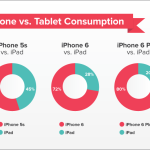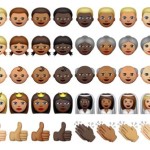4月 17 2015
MagSafe 2 プラグを接続、充電がはじまるとチャイムが鳴る

”When you connect a power source to an iPhone, iPad, iPod touch, or MacBook, a familiar charging chime sound will trigger from the device, indicating that a cable is attached and the device is getting power. If you like hearing that auditory confirmation that a device is getting power, you can add the exact same audio playback feature to any MacBook Pro or MacBook Air by turning to the command line of OS X. 【osxdaily】
iPhone やiPad を充電するときにLightning – USBケーブルを接続するとチャイムが鳴る。このチャイムは MacBook Air や MacBook Pro にMagSafe 2電源アダプタを接続してもならないが、これを可能にする方法が公開された。
方法は、ユーティリティーフォルダーにあるターミナルアプリを起動、下記のコマンドを入力するだけだ。
defaults write com.apple.PowerChime ChimeOnAllHardware -bool true; open /System/Library/CoreServices/PowerChime.app &
これで、 MacBook Air や MacBook Pro にMagSafe 2電源アダプタを接続すると充電開始のチャイムがなるのだ。
知らなかったが、新しい MacBook は、はじめからチャイムが鳴るような仕様になっているそうだ。